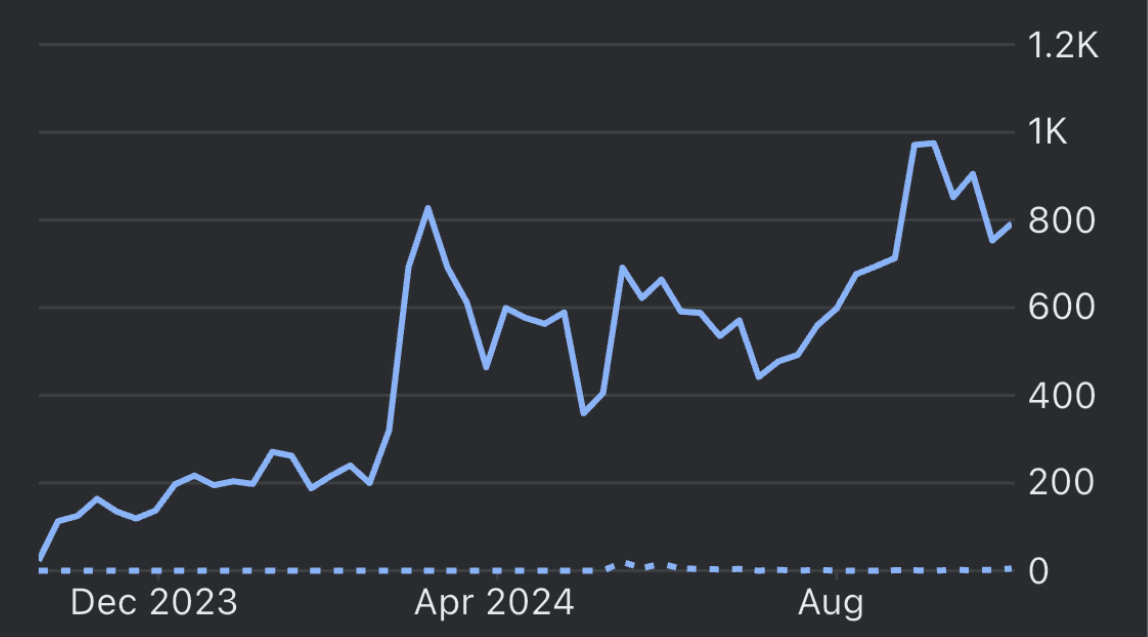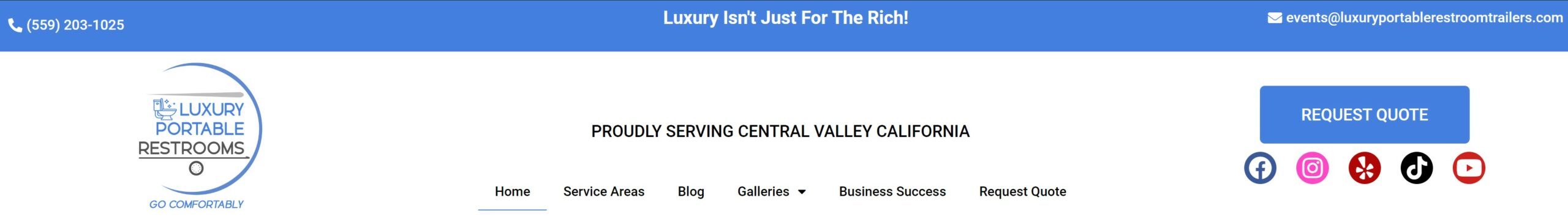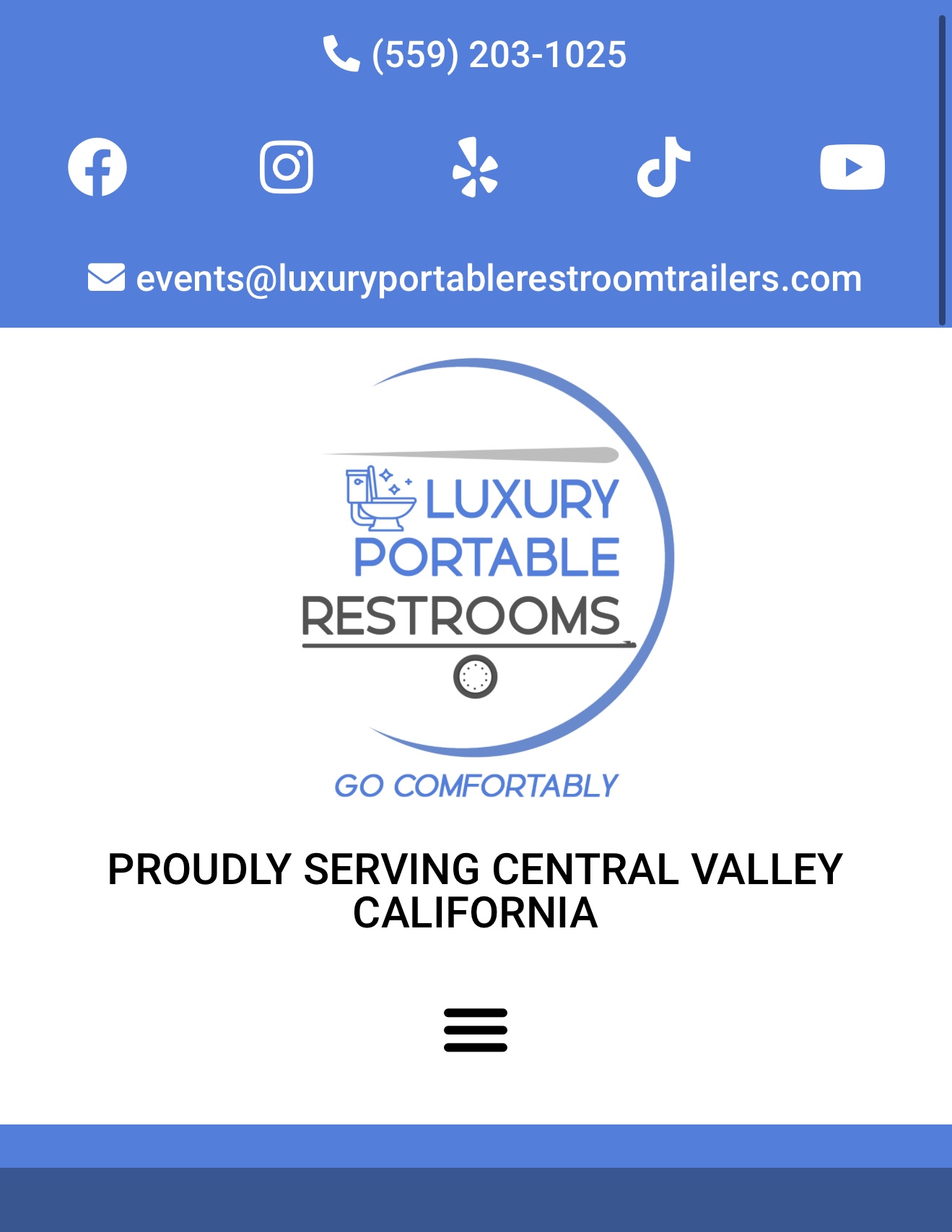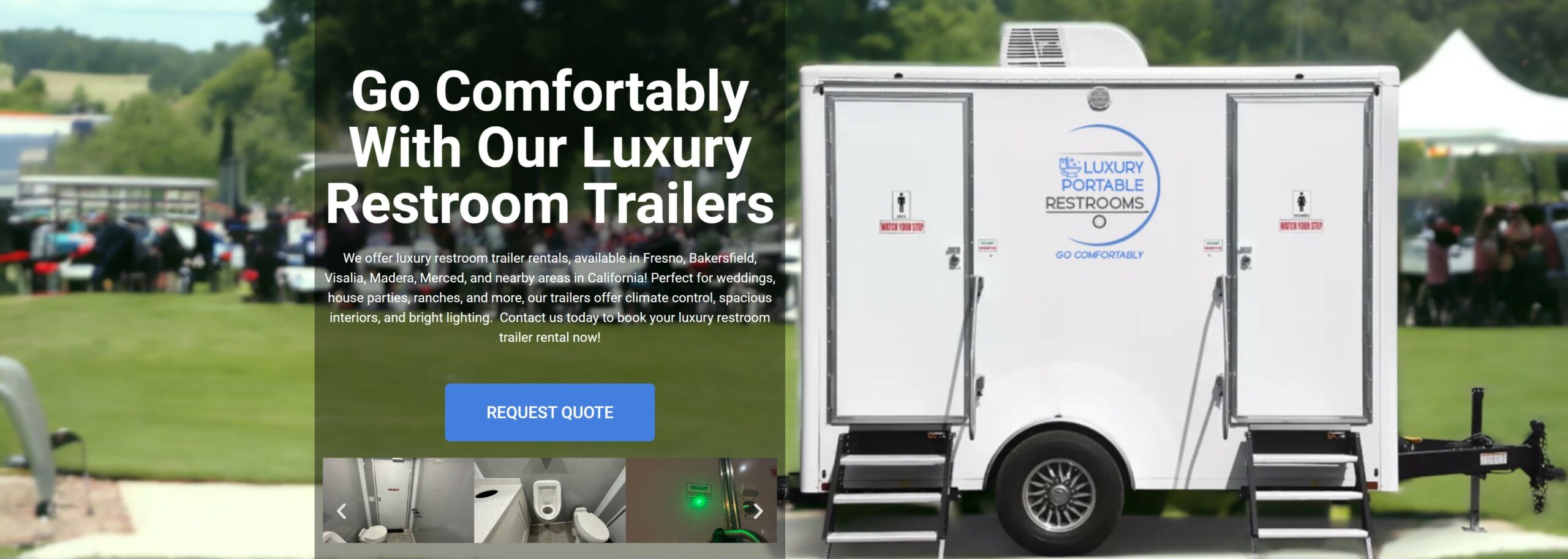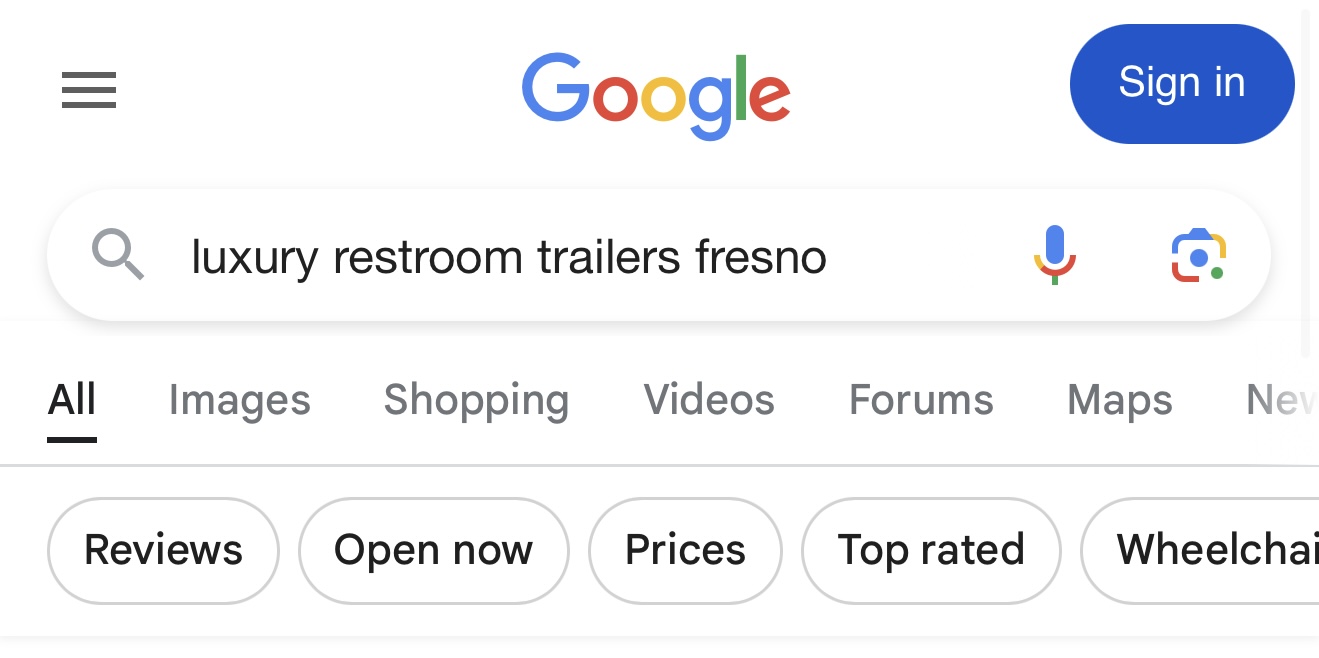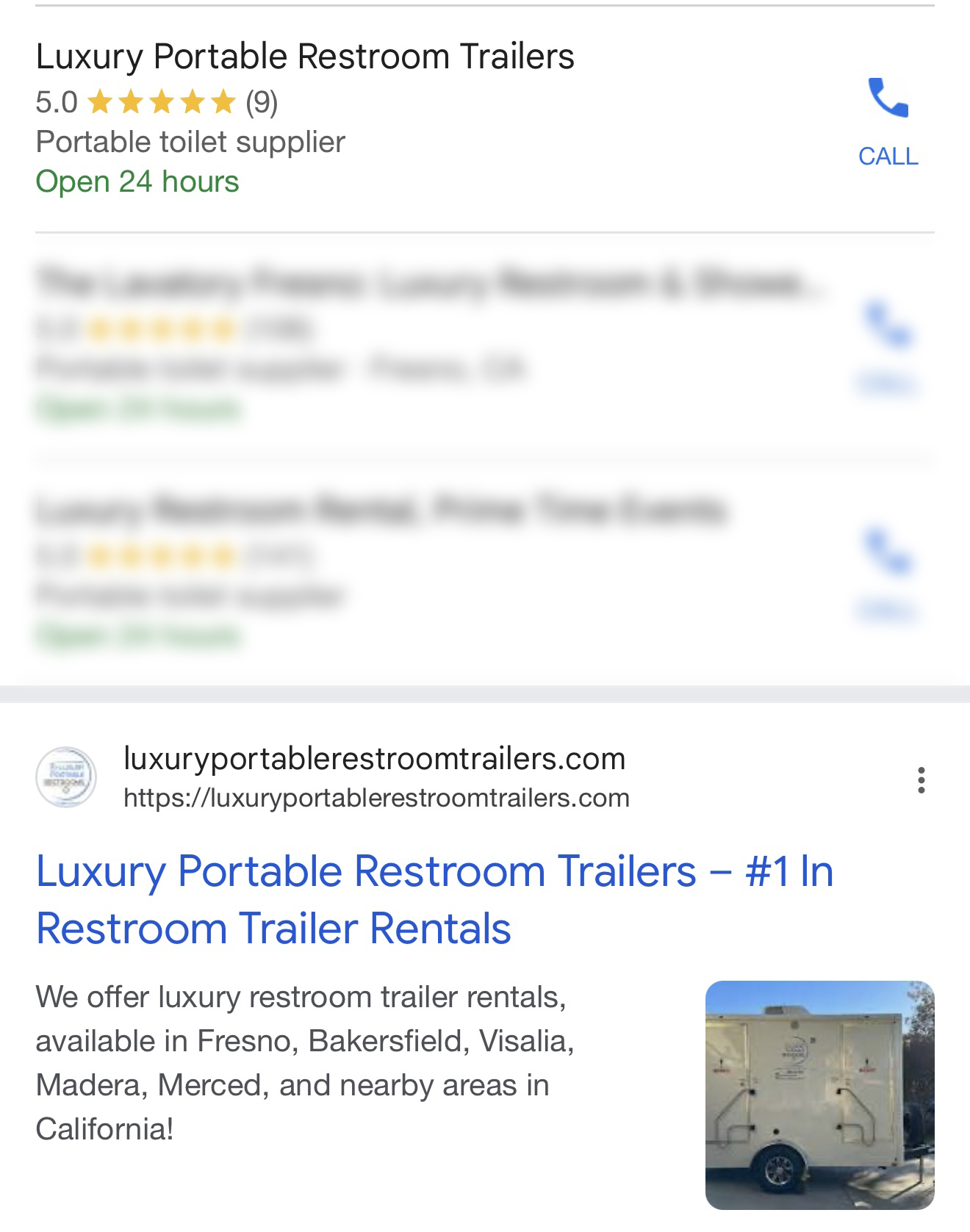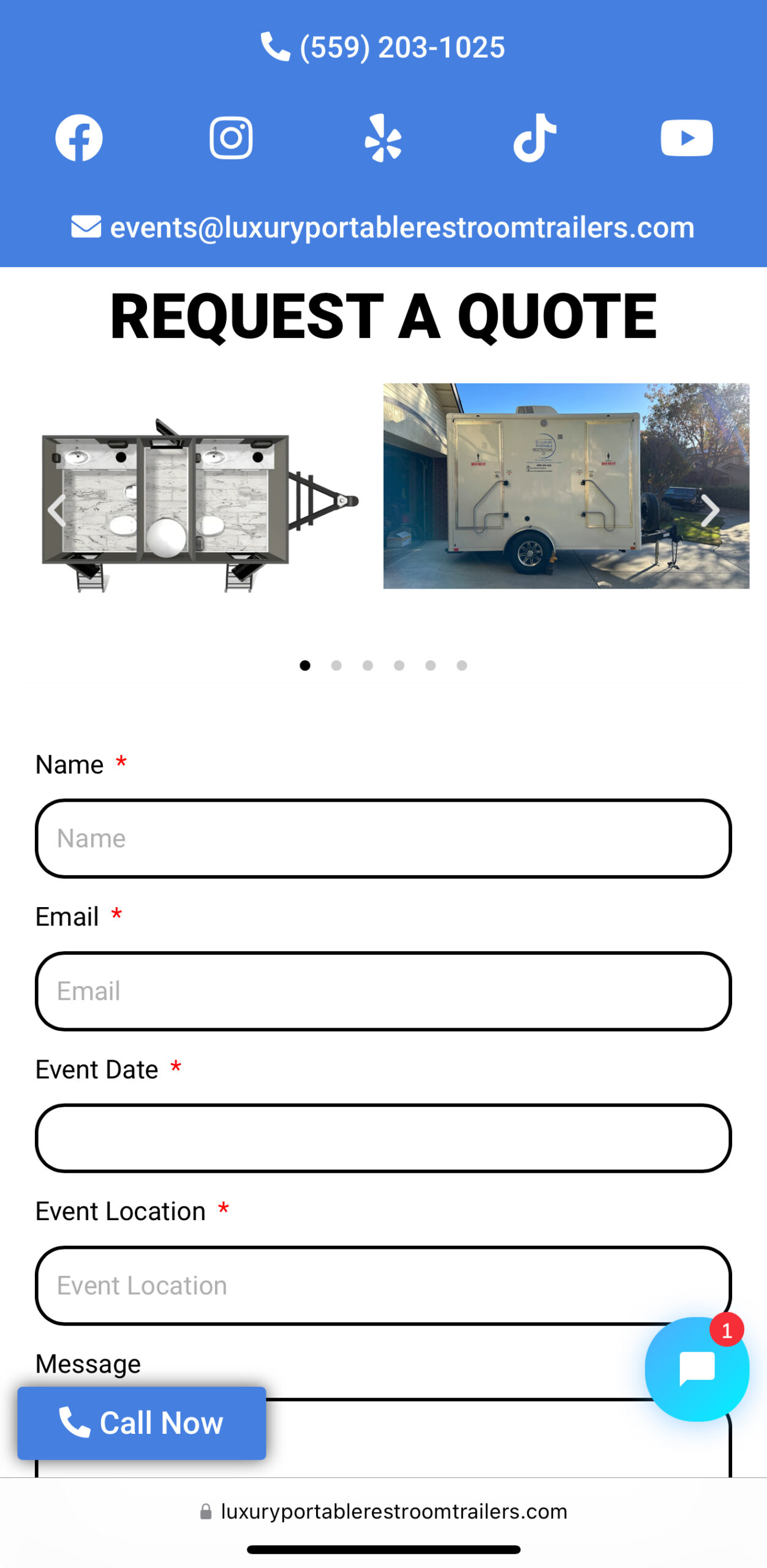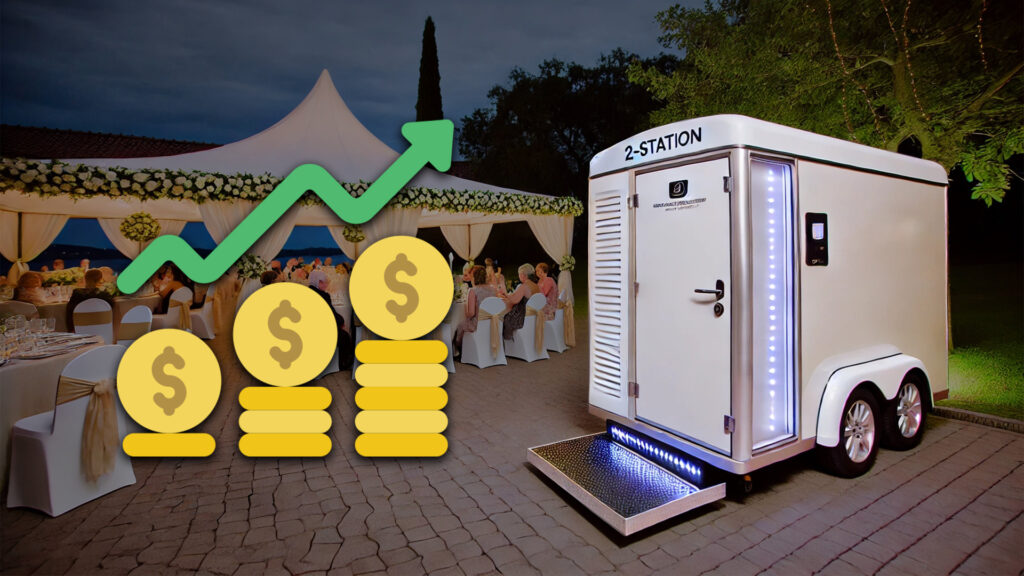Hi! I’m Adam, owner of Luxury Portable Restroom Trailers. Since starting the business, we’ve reached nearly 100 bookings in under a year, and one of the key reasons for our success is our website. Within six months of launching our business, our website started ranking high organically on Google—anywhere from first to the top five results. We continue to maintain those high rankings as we approach our first full year in business, and our traffic is growing quarter over quarter. I believe having a well-crafted website increases your conversion rate thus leading to more bookings so let’s get started.
Your website is the foundation of your digital presence. It’s where potential clients will learn about your business, find out how to contact you, and get an impression of what you offer. It also plays a critical role in search engine rankings, which is how clients find you in the first place. You need your website to be SEO-friendly (search engine optimization) and user-friendly. Let’s break down how to create the perfect website for your luxury restroom trailer business, and why each aspect is important.
Choosing the Right Domain Name
First things first—your domain name (example.com). I’m a firm believer that your domain name should clearly reflect what your business does. Keywords like “restrooms” or “trailers” are important for SEO, helping Google understand your business right from the start. Your domain should also be as close to your business name as possible, so your audience can instantly identify your services. The goal is for people to see your domain name and immediately know what you do.
Designing an Effective Website Structure
A simple and effective website for a luxury restroom trailer business doesn’t have to be complicated or overwhelming. In fact, it can be as small as just three essential pages: Home, Gallery, and Contact. These three pages are more than enough to create a solid online presence that not only attracts potential clients but also ensures that your business ranks well on search engines like Google.
Each page serves a distinct purpose, both for your website visitors and for SEO (Search Engine Optimization), which is critical for helping new customers find you online. You don’t need dozens of pages to make a strong impact—as long as each page is structured correctly, focuses on relevant keywords, and provides clear information, you can build a powerful and efficient website. Let’s break down how each page works.
The Home Page is where you’ll introduce your business, explain your services, and set the stage for potential clients. This is often where you’ll use SEO-rich content to describe what you offer and where you offer it, which helps Google understand and rank your website. The Home Page is also a great place to include testimonials, call-to-action buttons, and details about your service areas.
The Gallery Page is your opportunity to showcase what you do. It’s not just about showing pretty pictures of your luxury restroom trailers in action (although that’s important), but also about providing Google with more content to index. Every image you upload should be optimized with keywords and metadata to help your site rank higher.
The Contact Page is arguably the most critical for converting visitors into clients. This is where potential customers will reach out for quotes, ask questions, or book your services. The goal of this page is to make it incredibly easy for people to contact you, whether by form, email, or phone.
But before we dive into those individual pages, there’s one element that will appear on every single page of your site—the header. Let’s take a closer look at why the header is one of the most important parts of your website and how you should use it to your advantage.
The Header: Key Information at the Top of Every Page
Your website header is absolutely crucial because it’s the one element that appears on every single page of your site. It acts as the guide for visitors, providing them with instant access to your key information no matter what page they’re on. But beyond just looking clean and professional, a well-designed header can play a significant role in your website’s functionality and SEO.
First, let’s talk about the essential elements that should be in your header. Your business logo is a must—it establishes your brand identity and makes your business easily recognizable. This logo should link back to your Home Page, giving visitors an easy way to navigate. Next, you need to include your contact information—especially your phone number and email address—in a visible location. The goal here is to make it as simple as possible for potential clients to reach you. If someone has a question or is ready to book your services, you don’t want them hunting around for a way to contact you.
Then, there’s your social media links. Many business owners don’t realize just how important these links are, not only for engaging with customers but for SEO purposes as well. Google likes to see that your business is active on social media. When your social profiles are linked directly from your website, it signals to Google that your business is legitimate, real, and involved in the online community. This can help boost your website’s rankings and make it more likely to appear at the top of search results when potential clients are looking for your services.
One feature that I highly recommend adding, especially for desktop users, is a call-to-action button like “Request Quote” or “Contact Us.” This button should be prominently displayed in your header, drawing attention and making it easy for visitors to take immediate action. If someone lands on your site and is ready to request a quote or learn more, you don’t want them scrolling through multiple pages to figure out how to contact you. A call-to-action button right in the header ensures that they can quickly connect with you, improving the chances of turning website visitors into clients.
On desktop versions of your site, you can afford to make your header a bit more detailed, but keep in mind that mobile responsiveness is critical too. Since a large percentage of users will be visiting your site on their phones, make sure your mobile header is optimized for smaller screens. It should be clean, with easy-to-tap buttons for calling, emailing, or navigating to other pages. A mobile-friendly header that works seamlessly across all devices will improve the user experience and ensure visitors stick around longer.
In short, your header serves as the gateway to your entire website. It needs to be functional, visually appealing, and SEO-friendly. By including essential elements like your logo, contact information, social media links, and an action-oriented button, you’ll create a seamless user experience that encourages people to engage with your business and helps boost your rankings on Google.
The Home Page: Your SEO Powerhouse
Your Home Page is the most important page for SEO and creating a strong first impression for potential clients. It’s where you’ll include key information like your services, service areas, testimonials, and calls-to-action (CTAs) to guide visitors toward contacting you.
Start with a clear, keyword-focused headline using an H1 tag. This tells Google what your page is about and helps with search rankings. Follow it with a brief introductory paragraph explaining what you offer and where you operate. For example, on my site, I mention that we provide luxury restroom trailer rentals in cities like Fresno and Bakersfield. This helps Google connect our site to searches like “luxury restroom trailers Fresno,” ensuring we rank higher for local queries.
Next, it’s essential to add CTA buttons like “Request Quote” or “Contact Us” throughout the page. These buttons make it easy for visitors to take action at any point. I recommend placing a CTA after your introduction and in several key sections as visitors scroll through the content.
Your Home Page should also have a section on your services, where you provide more details about the types of trailers you offer and the events they’re suitable for. This is also a great place to add local keywords and specific features of your trailers, helping both Google and potential clients understand your offerings.
Additionally, include a service area section that lists the cities or regions you serve. This not only helps with local SEO, but also reassures potential clients that you operate in their area.
Finally, consider adding testimonials from previous clients to build trust. Client feedback can be incredibly persuasive and helps establish credibility. End your page with a final call-to-action that encourages visitors to take the next step, such as booking a trailer or requesting a quote.
The Gallery Page: Showcase Your Work for Clients and Google
Your Gallery Page is all about showing your trailers in action, which not only helps potential clients visualize how they look at events but also plays a key role in SEO. Aim to include one to three pictures per event. Each set should feature a clear shot of the trailer itself, a photo of the trailer in the event setting, and a wider view of the overall event setup. This gives potential clients a full understanding of how the trailers fit into different environments.
What makes this page particularly valuable for SEO is how you label your images. Every image should have proper metadata (Alt Text, Title, Description, and Caption) so Google can accurately interpret the content. For example, in our gallery, I always start the metadata with our business name, “Luxury Portable Restroom Trailers,” followed by the event date, location, and event type (e.g., “6-8-2024, Sonora, CA, Wedding“). This not only helps Google index our business with relevant keywords, but it also signals to search engines that our business is active and serving multiple locations, improving our local search ranking.
By keeping your images well-labeled and specific, your Gallery Page not only impresses potential clients but also increases your visibility in local search results.
The Request Quote Page: Optimizing for Conversions
Your Request Quote Page is a critical point of contact where potential clients will reach out to book your services, especially if you’re running digital ad campaigns that direct traffic here. This page needs to be optimized for conversions, with a special focus on mobile users, as the majority of your traffic will likely come from mobile devices. Ensuring the page is easy to navigate and loads quickly will make all the difference in converting visitors into leads.
Start with a clear H1 Title at the top, such as “Request a Quote” This helps both potential clients and Google understand exactly what the page is about. Right under the title, include a gallery of trailer images. This is especially helpful for visitors coming from an ad, as it reinforces familiarity—they immediately see what they saw in the ad. By doing this, you’re creating a seamless experience from ad to website, which helps build trust and keeps potential clients engaged.
The contact form should be easy to find and accessible within the first one or two swipes down the page. The fewer actions a visitor has to take, the higher your conversion rate will be. Ideally, you want to make it as convenient as possible for someone to take the next step, whether they’re on a mobile device or a desktop. A well-placed form will increase the likelihood that visitors will actually fill it out.
When designing your contact form, keep it simple and straightforward. Avoid overwhelming potential clients with too many fields. All you really need to provide an initial quote is their name, email, event date, and event location. This minimal approach ensures you’re not deterring clients who might be put off by a lengthy form. Asking for a phone number can significantly reduce form submissions, as many people are hesitant to provide this information upfront. For this reason, I leave it out entirely.
Remember, the goal of the Request Quote Page is to capture leads efficiently. By making the form quick and easy to complete, while also providing context with images and a clear headline, you’re giving visitors everything they need to reach out without any unnecessary friction.
The Importance of Meta Tags
One of the last things you should include on your website is the Description Meta Tag. This tag is a short description of what each page is about, and it appears in search engine results under the page title. Meta tags are important because they help search engines understand the content of your pages, which can improve your ranking in search results. A well-written meta tag can also entice potential clients to click on your site when they see it in search results.
Using HTML, you would place the Meta Tag near the top of each page. Here is an example of a Description Meta Tag.
<meta name=”description” content=”Luxury Restroom Trailer rentals in Fresno, Bakersfield, Visalia, Madera, Merced, and nearby California areas. Perfect for weddings, house parties, ranches, & more! Book yours today.”>
Adding a Chat Feature to Your Website
Another tool to consider for your website is a Chat feature. This is an effective way to give customers yet another way to contact you for a quote or ask questions about your services. In today’s digital world, many people prefer the convenience of live chat because it feels instant and direct. However, if you decide to implement a chat feature, there are a few important factors to keep in mind.
First and foremost, a Chat feature only works well if you’re able to respond quickly. Ideally, you should be able to respond within 15 seconds of a customer initiating a chat. People using a live chat feature expect instant responses, and if they don’t see that, they’re likely to leave the conversation altogether. I’ve found that the longer it takes to reply, the higher the drop-off rate—most potential customers won’t stick around to wait.
This means that you or someone on your team must be available and ready to respond when chat requests come in. If you can’t commit to that level of responsiveness, a Chat feature might do more harm than good, potentially leading to frustrated users. A poorly managed chat can leave potential clients with a negative impression, so make sure you have a reliable plan in place to handle incoming messages promptly.
It’s also important to consider the cost. Many chat features come with a monthly subscription fee, and depending on the provider and the features you want (such as automated responses or integration with your CRM), these costs can add up. Make sure to weigh the potential benefits of having a real-time communication tool against the monthly costs and your ability to manage it effectively.
Ultimately, a Chat feature can be a fantastic way to boost engagement and capture leads, but only if you’re able to provide the immediate responsiveness that customers expect. If managed well, it can set your business apart by delivering exceptional customer service right from the first interaction.
In Conclusion
I know this might seem overwhelming, but remember, your website is the core of your digital presence. Whether you create a simple three-page site or a more complex website with multiple pages, the goal is to build a strong foundation that helps you rank high on Google, convert visitors into clients, and make your business more visible.
If you’re feeling unsure about where to start, don’t worry. We can help! Contact us today to get your website up and running so you can start booking and growing your business.